https://restoreredspruce.org/2024/05/13/szv6q9de9xv
This week I embarked on user testing with my physical counting device prototype . With such a limited number of target users, I was worried that feedback would not be enough. However, after testing with 6 people (I would have stuck to 5, but people were ambitious to test), I learned plenty about how user’s interacted with my design and what the next steps might be.
https://discovershareinspire.com/2024/05/52dll8pj9qi https://yplocal.us/m1mhsyizu1 USER TASKS (Script)
Before tasking the users, I asked them to explore the box and its contents, to familiarize themselves with the device.
- You are taking a trip to Costa Rica in 100 days. You are so excited that you want to count down each day until the trip begins. Today is day 100. Use this device to count down to day 95.
- You want to add a photo. How would you add this photo to the box?
- You noticed that you say “I can’t” a lot and want to start having more positivity in your daily life. So you decided to keep track how many times a day you say “I can’t”. Use this device to count up to five.
There were some difficulties with the prototype itself, as the squares were tightly fit into place and hard to turn. Also some people did not want to do the tasks exactly, so I had to change Costa Rica to another place or if they did not like the idea of keeping track of “I can’t”, I tweaked that a bit as well, to suit their imaginative needs.
_______________________________________________________________________________________
https://www.jacobysaustin.com/2024/05/mch42hwbr USER 1
Age: 24
Student
1) Does not see the purpose of the sticks and only sees 100 and 95, in increments of 5. But she eventually figures out that she can use the sticks. She places them one in front of the other in front of the 100 box.

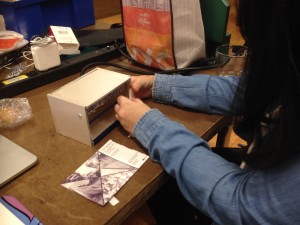
2) She slipped the photo in through the front of the box. At first she did not understand the connection between the photo and the rest of the items (as the photo was not a real photo), but she eventually figured it out.
3) She realized what the sticks were for when she got to task 3. At first she thought they were meant for moving the boxes and thought she should be “creative with the tools”.
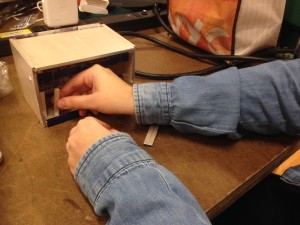
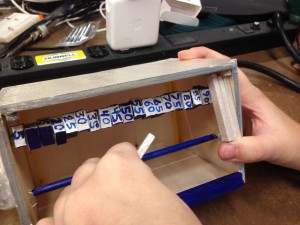
Other Feedback
I asked her why she stacked the sticks in front of the 100. She said that visually it made sense to show whether the numbers were increasing or decreasing (on the z axis).
The scale was a challenge because the numbers of 0-100 were so small but in increments of 5, yet the sticks that were worth 1, were much larger.
source url USER 2
Age: 2?
Student
1) He spun the blocks around a bit and settled on just showing everything but the 100. He was using each individual block side as a counter of one, until he realized that it would not work and there was a “100” written on every other side of the block. (I pointed to the other tools that he could use.) He began to hold the box in his lap and count down by throwing each stick into the box, like a game. He said it is a good way for an Australopethecis to use it.


2) He put the photo through the back first but then through the front, diagonally covering the bar. He did not like the bar so he was happy covering it. But then the throwing in of the sticks would not work.
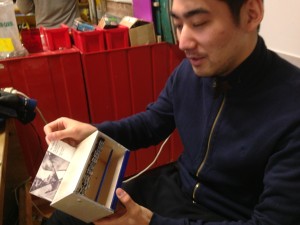

3) He did not like to keep tracking going up with the abacus style blocks. He would prefer to throw sticks in to count up. Throwing would be a better experience than spinning the tight blocks. Counting down from 100 makes more logical sense to him with the scroll-like devices. With the counting up script being that of trying to get rid of an old habit (saying “I can’t”, it didn’t feel are right to add on.
Other Feedback
He brought up the question of where the sticks could be stored. He worried about losing them. He leaned then on the pole and suggested maybe finding a way to separate the ones being used as counters versus the ones being stored.
Throwing the sticks in makes the experience have the feeling of “I’m going here!”
click here USER 3
25
Student
1) He showed only the 100 to start and would only change the numbers every fifth day on the blocks. He tried spinning the blocks and played around with the sticks, lining them up in various ways.
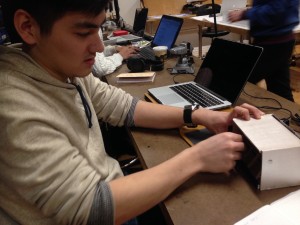
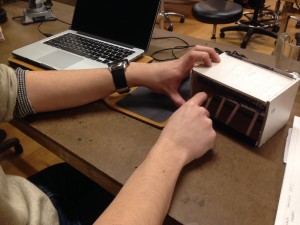
2) He had seen the photo come out of the box, so he knew one way for it to be placed in the box. He said he would have naturally slipped it in through the front if the slot in the back was not there.

3) He took the photo out. He ised the sticks to count 1 at a time and when he reached the increment of 5, he would turn the next box.
Other Feedback
The photo option was a nice touch, depending on the count. He suggested to see a little more of the photo the closer it got to the date of the event.
https://dentaris-sa.com/2024/05/13/hdy6rlcrzo USER 4
22
Student
1) It looks like an instrument, and it was intuitive to want to hit it with the sticks. She said she would start the count on the side depending on which was her dominant hand. She turned all of the blocks blue except for the 5. Prefers shorter increments of time, perhaps 1 or 2 days, not 5.


2) She slipped the photo in through the center and rested it on the pole

3) She preferred to count up to how many snacks she had that day. She hid every number except for 25, 75, and 100. For her, it was better visually to see the count represented as a change in color in a visually understandable pattern along the blocks. It’s not about the number, but the color.
Other Feedback
If the device were to be portable, perhaps it could all fit on one square. This user was inspired more by the colors than by the numbers. She wanted to count using the blue coloring, which left the numbers meaningless. She also saw that the edge in the front, bar in the middle and the blue of the blocks seemed to match in placement and color and wanted to keep the balance of the colors, keep them matching.
source USER 5
27
Student
In the explore the box time, he poked the sticks at the blocks.
1) At first he picked up the four sticks He wanted to go to Russia, not Costa Rica, and realized the photo would be for garnering excitement for the trip. But he is unclear what the sticks are for. He saw the pole in the center and thought that perhaps this could be carried around and worn on a belt. He used the sticks to count down in his hands
2) He affixed the photo to the top of the box and would want to glue it there. It also conceals the countdown from others/distracts them from what it is.
3) He thought of counting up by counting down from 100 and then subtracting the difference at the end, but that seemed tedious. He mentioned that he could also use the sticks to hit himself with as a way to punish himself for using the term “I can’t.”
https://www.vertaglia.com/o5x1uq3 USER 6 – BONUS USER
2?
Student
1) She started with all numbers showing on the bar and then hid the 100. She then tried to shove the sticks into the photo slot in the back of the device. Finally she put all of the sticks in the box and removed them one at a time to count down from 100.
2) She was not sure why she would need a photo in this at first, but proceeded to put it right into the slot in the back of the box. However, she moved it to the top of the slot, so it stood above the box. She liked this view better, as she could see the image better than inside the box. She likes the photo at eye level.
3) She spun all of the blocks around to blue and added the sticks one by one counting up. Then turned the first block to five, knocking the sticks down to not count them, as the increment of 5 had been reached.
Other Feedback
She suggested having an acrylic top to the box so the numbers on the count could be visible. She would like to have the numbers visible from all angles. She also wants an option to be able to flick the sticks into the box. Also she did not know why the numbers were on two sides of the blocks.
_______________________________________________________________________________________
https://pkuatm.org/2024/05/13/791i0e02ee6 Buy 1000 Valium Online TRENDS
Felt it natural to use the sticks to move the move the squares
Put the photo in through the front of the box at an angle, covering the middle pole
Not utilizing the sticks for counting down for the first task
Suggestion to have the photo be revealed more the closer the count gets to 0
The box is too deep and to see the photo better it should be closer to the front
Buy Xanax Las Vegas OTHER FINDINGS
It was best in the countdown to show everything but the 100.
The pole in the middle is not clear and
Having people talk out what they are doing did lead a lot to more of a “this is HOW I would do it in this other scenario” sort of feedback in many cases.

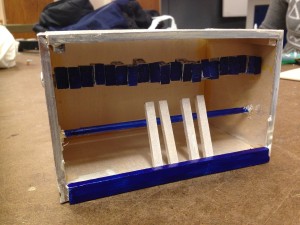
Leave a Reply